Why is Monthly Content Batching Important?
Batching Content Using Social Media Templates
In this section we explain the practical steps of monthly content batching, breaking down the process into simple, actionable steps. Let’s explore the steps to monthly content batching below.

Head to an online marketplace where digital downloads are easily accessible. For the purpose of this article, we’ll use Creative Market as our preferred creative marketplace. Once at Creative Market, search the keyword ‘Social Media Templates. Take some time and try to find a set of templates that resonate with your brand. You’ll find beauty templates, dental templates, e-commerce templates and more. Choose the templates that resonates the most with your brand. After you’ve chosen and purchase your templates you’ll want to start and think about your social media content strategy. More important the content pillars you’ll use to drive follower engagement, account growth and social sales.
Content pillars are the foundational themes or categories around which a brand’s or business’s content strategy is built. These pillars represent the core topics or concepts that are consistently addressed in a brand’s communication across various platforms. Four common content pillars include— Inspiration, Education, Engagement, and Promotion. Content pillars provide a structured framework for creating diverse and meaningful content.that target your audience at different stages of the buyer journey. Let’s review the four content pillars below.
#1 Promotion: At the heart of any business strategy is the need to promote products or services. Promotion pillars focus on showcasing your offerings in a compelling and persuasive manner. This includes highlighting features, announcing promotions, and encouraging conversions.
#2 Inspiration: Inspiring content resonates deeply with your audience. These pillars are about tapping into emotions, aspirations, and creativity. Whether through storytelling, motivational quotes, or visually appealing imagery, inspiration pillars connect with your audience on a personal and emotional level.
#3 Education: Establishing your brand as an authority in your industry is crucial. Education pillars provide valuable information, insights, and expertise related to your niche. This can take the form of how-to guides, tutorials, or informative articles that not only showcase your knowledge but also add value to your audience’s lives.
#4 Engagement: Building a community around your brand is a key aspect of social media success. Engagement pillars involve interacting with your audience, fostering discussions, and creating a sense of belonging. Polls, contests, and user-generated content are effective tools within this pillar to encourage participation and strengthen the connection between your brand and its followers.
Content pillars allows you to cater to different aspects of your audience’s needs, fostering brand loyalty and sustained engagement over time.
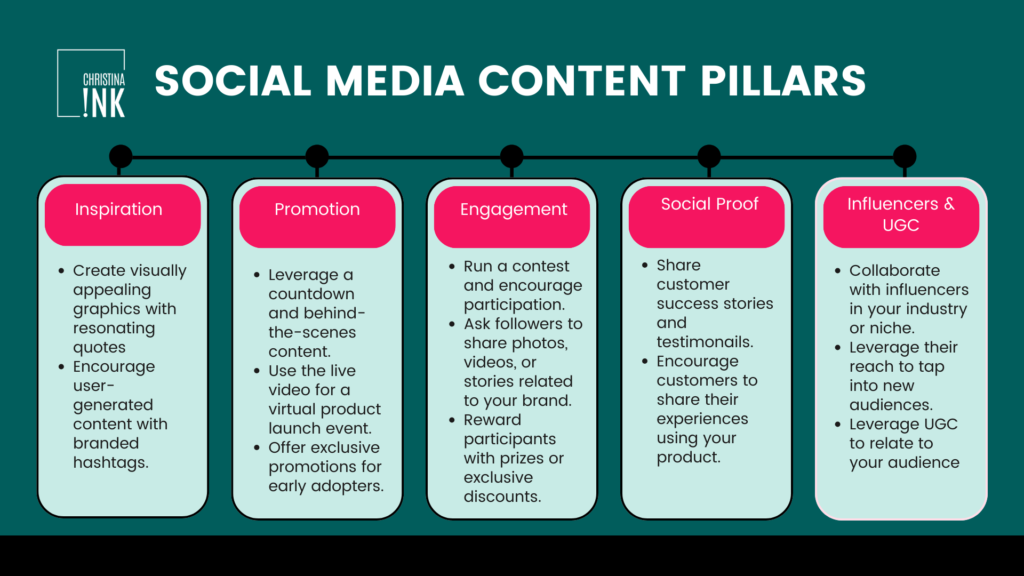
Review the templates after downloading and decide which can be used in your monthly content strategy. Some social media template packages will include a few templates up to hundreds. You may not use all the templates in your purchase. That’s why reviewing them is important before publishing your content.
How to Edit Your Social Media Templates in Canva
How to Create A Content Calendar in Google Sheets
Create a content calendar in Google Sheets to keep your content organized and layout what posts will be scheduled on what days. You can also purchase a content calendar on Creative Market along with your social media templates.
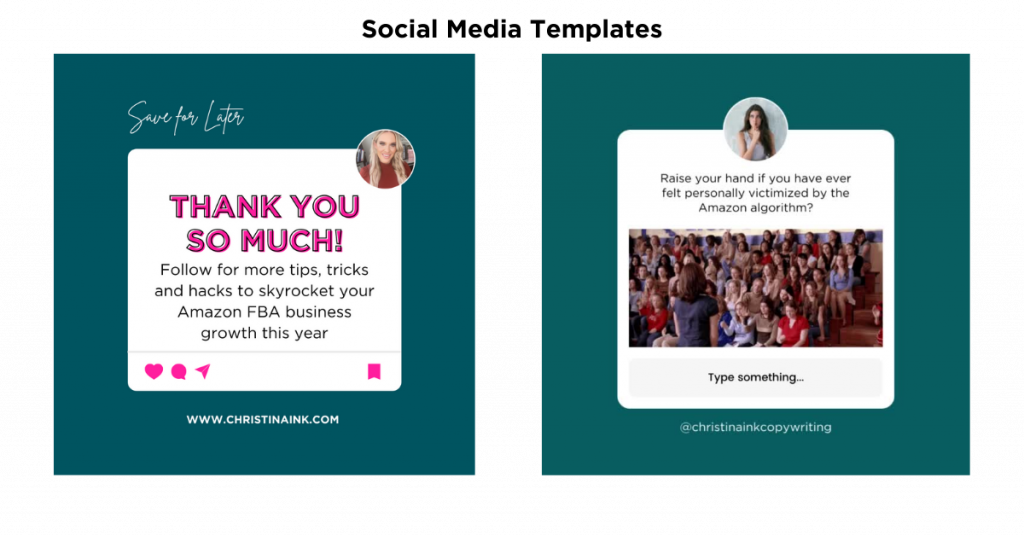
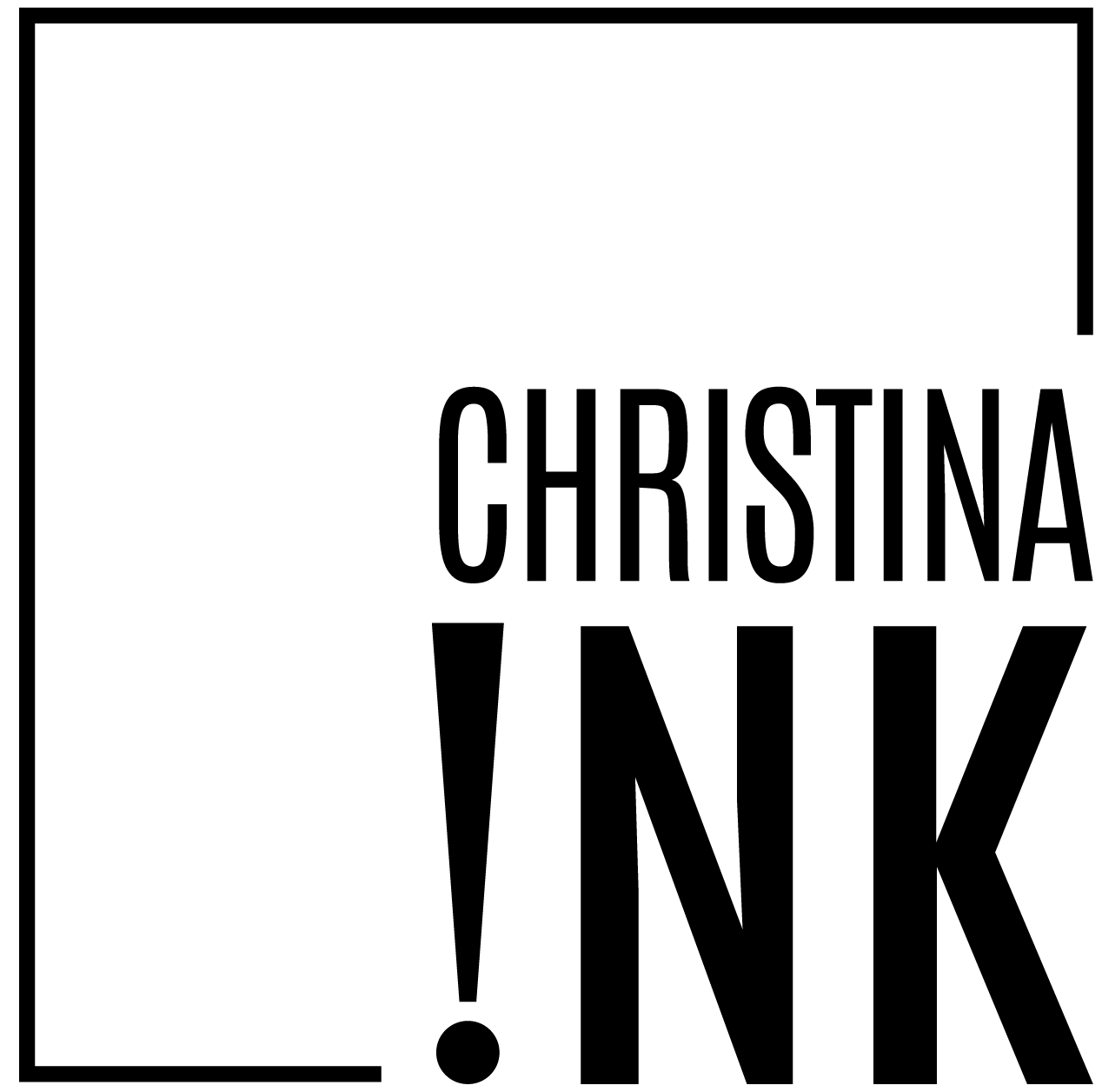

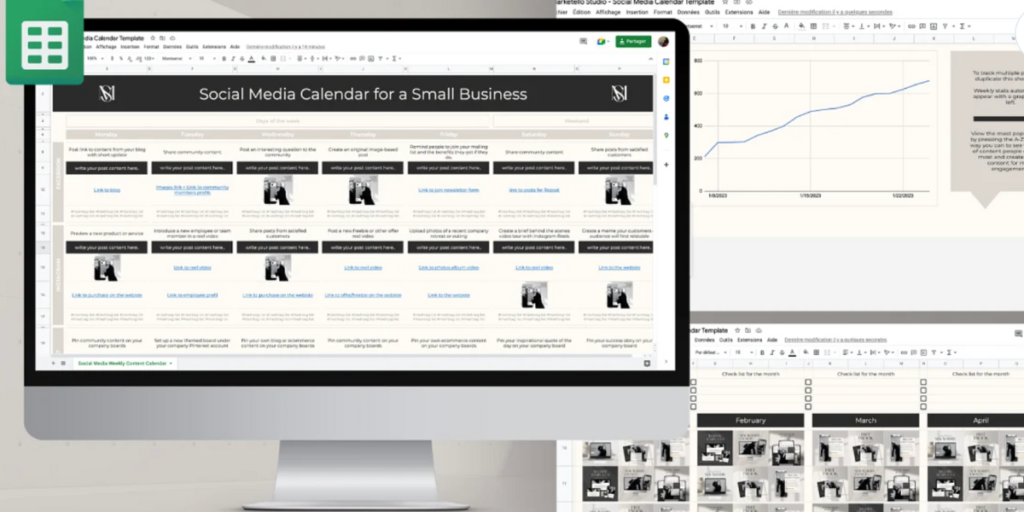
LIKE THIS ARTICLE?