Step into the dynamic realm of Amazon product videos, where a short, engaging video can redefine your entire selling experience. Did you know a staggering 84%*¹ of shoppers believe Amazon product videos help them make informed purchase decisions? Creating a product video on Amazon helps address potential shoppers’ questions while helping foster meaningful connections.
Amazon itself recognizes the impact, stating that a well-crafted product video can skyrocket conversion rates by up to 10%. In a marketplace where consumers actively seek solutions and direct interaction with products, understanding the significance of product videos is paramount. Join us today as we unravel the secrets behind creating compelling Amazon product videos to seamlessly captivate and inform your target market.
What Are Amazon Product Videos?
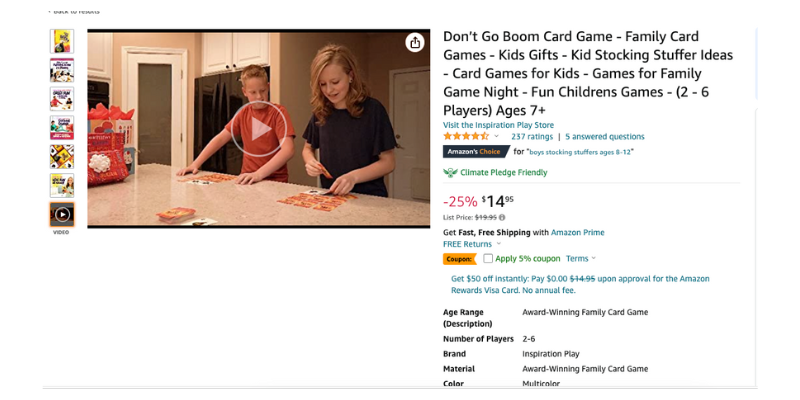
Fig 1.0 Example of an Amazon Product Video from Just Go Boom
Amazon product videos are short videos that highlight your product in action. They are used to identify features and show your customers the transformation they may experience after purchase. Amazon product videos help consumers address frequently asked questions, see how your product is best used, and help build connection with sudden scrollers. Amazon video production can help customers visualize what they expect when they eventually buy your product. They know what they’re getting into, which makes them trust your brand and allows you to sell to them another product.
Where Does An Amazon Product Video Appear?
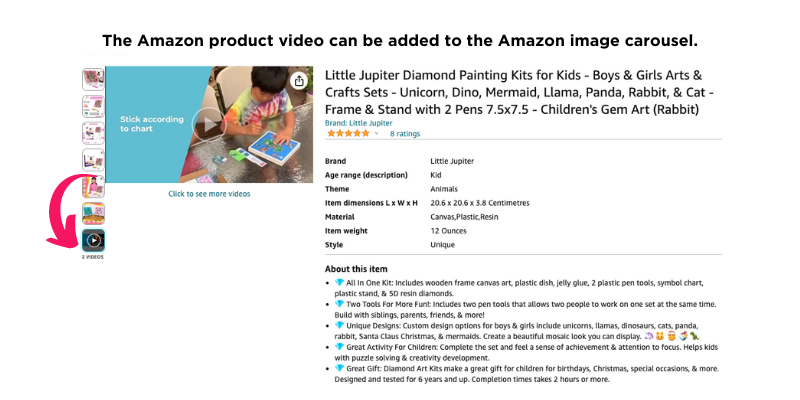
Fig 1.1 Amazon allows product videos in several placements throughout your listing. The main placement we discuss in this article is the product video housed in the image carousel.
You may have thought there was only one placement for an Amazon product video when in reality, you can upload video content to different placements across your listing. For the purpose of this article, we will focus on the Amazon product video seen in the image carousel. Here are some of the places you can upload an Amazon product video on Amazon:
#1 Amazon Image Carousel: Amazon images are located left to the Amazon list content. The 7th image is where you can upload a product video. You do not need to be Brand Registered, but uploading a video here may depend on your marketplace location.
#2 From the Manufacturer: You can insert a string of video content under the bullet points and below the final banner of A+ Content. This section is called from the manufacturer, and the placement is called “Videos.” This section is also a great place for UGC (user generated content), as customers better identify with the creators in these videos if you’ve done your video creation homework correctly. You can also add videos to your storefront or A+ Premium Content.
#3 Customer Questions and Answers: You can upload product videos to respond to customer questions in the Amazon listing Questions and Answers section.
#4 Sponsored Product Ads: Sponsored Product Video Ads on Amazon are displayed within search results and product detail pages, similar to Sponsored Product Ads. Video ads are integrated into the browsing experience, appearing alongside other search results or on the product page. When a shopper clicks on a Sponsored Product Video Ad, they can watch a video showcasing the advertised product. The visibility of Sponsored Product Video Ads is influenced by factors such as bid amount, relevance, and the advertiser’s budget, determining how often and where the video ad appears in Amazon’s search and product listing ecosystem.
#5 Amazon A+ Premium Content: This feature empowers sellers to showcase their brand story and product information using a variety of differentiated content, including the highly impactful addition of videos. Premium A+ modules seamlessly integrate into the A+ Content Manager User Interface, providing sellers with a range of options to elevate their product listings. Within the Premium A+ framework, sellers gain access to both Basic and Premium Modules. Each project must be set up using either Premium or Basic Modules, depending on the desired level of detail and engagement. The inclusion of product videos through Premium A+ Content presents a dynamic opportunity for sellers to enhance their storytelling capabilities. These videos, seamlessly embedded alongside interactive hotspot modules, image carousels, and enhanced comparative tables, create a comprehensive narrative that goes beyond the limitations of traditional text and static images. Sellers leveraging Premium A+ Content often experience higher conversion rates compared to those using Basic A+ Content.
Video requirements vary based on where the video will be uploaded. For example, Customer Questions and Ansewer videos require MP4 or MOV format in 10-25 MB in size and an aspect ratio of 16:9. For Amazon video ads, your video should meet file format options 3GP, AAC, AVI, FLV, MOV, MP4, and MPEG-2. The thumbnail should be in PNG or JPEG format, 16:9 aspect ratio, and 1280 x 720 pixels or 1920 x 1080. The Amazon product video located in the image carousel has no length restrictions but must be in a 16:9 aspect ratio with a resolution of at least 1280 x 720 px.
How to Structure Your Product Video for Your Amazon Listing
#1 Positioning: How do you want customers to view your brand? Determine your positioning in the market before creating your product video so customers can clearly see why you are the authority.
#2 Competition: While you shouldn’t be hyper-focused on your competitor’s every move, you should perform competitor research to unlock what is working in their product videos and what isn’t. Glean insights from this analysis and leverage them in your learning and in your resulting video.
How Long Should a Product Video Be?
There is no time limit on an Amazon product video but under 2 mins is best. Create a well-detailed and authentic video with the most important feature shown within the first few seconds to a few minute of the video.
What Is Amazon Video Production?

Let’s dive into what makes a remarkable product video on Amazon so customers naturally choose your product.
- Video Hook: The intro of your video is the most important aspect of the video as it helps stop the scroll. Without a great video hook, shoppers may scroll away. Ensure your video hook is open-ended and captivating so your audience sticks around and watches it until the end. The first 15 seconds of your video determines who stays and who goes. Shoppers must quickly unlock a reason to continue watching.
Tips for Crafting a Compelling Product Video Hook:
- Provide Value Instantly: Even if a viewer watches your video just a few seconds in, it’s enough to influence their readiness to purchase if it’s captivating enough. Create an intro that signals to the watcher what they can get.
- Start With A Question: Questions spike curiosity. When viewers see a question, they naturally consider how they can answer it. This means they’ll hopefully watch your video to find out more. Ensure that the questions you ask refer back to the body of your video.
- Facts and Numbers: Opening your video with a fun fact helps captivate attention and keep viewers glued to your product video. Provide some kind of interesting tidbit or statistic that can help address a common pain point.
- Humour: The main purpose of a hook is to grab your viewer’s attention, right? Humor is known to do that. If done correctly, a lighthearted joke or statement can captivate attention as you set yourself apart from me-too competition. When your audience resonates with humour, they immediately feel connected and at ease.
- Address A Common Pain Point: Perform market research on and off Amazon to determine what problems your potential customers are looking to solve. Address those common pain points right in your Amazon product video.
- Highlight Your Product In Use: In the process of making your Amazon listing come to life and hooking consumers, using your product in the first few seconds of your product video can help shoppers see themselves purchasing your product.
- Optimized Amazon Product Video Format: Unfortunately, one product video can’t fit into all places or platforms. Optimize your Amazon product video format for the correct size and specifications for the section of the listing you are uploading the video. Do the same if you intend to use your video across social media channels and other online marketplaces.
- High-Quality Audio and video: What’s the point of creating a product video if your viewer can’t hear or see the content in its best light? To create a successful Amazon product video, your content must be clear and audible for shoppers to stay glued. Ensure the people and your product in the video are properly lit, and your audio is clear. Try both natural and artificial light to decide what lighting suits your video best. Easy-to-use tools like light rings and microphones are affordable and can make all the difference if you want to try the DIY route.
- #4 Short and Concise Brand Messaging: Don’t include information that won’t satisfy emotional triggers. Remember, your viewer wants to connect, so a concise, easy-to-follow message is best. A great tip is to also add captions for audiences who may rely on them.
- #5 Call To Action (CTA): Like your hook, a CTA is the next most important thing in any piece of content. A call to action is a short message at the end of your video that tells shoppers exactly what to do. After highlighting the benefits of your product and why the consumer needs to buy it, you leave them hanging if you don’t tell them what action to take.
- #6 Brand Assets: Include your logo, fonts, and hex colors from your brand guide in your product video. Also, even if you take appropriate measures, people can find ways to download your product video.

Amazon Product Video Creation Tips
When crafting an Amazon product video, avoid lengthy content, low-quality production, and vague information. Keep your video concise, maintain high production standards, and clearly communicate essential details about the product. Steer clear of an overly salesy tone, tailor your content to your target audience, and optimize the video for mobile viewing. Adhering to Amazon guidelines is crucial to prevent issues with your product listing. By avoiding these pitfalls, you can create a more impactful and engaging product video for potential buyers. Let’s go over some tips and tricks to structure your Amazon product video captivates and converts.
- #1 Set Goals: Identify your goals before creating online content, including any video content. Doing so helps you with ideation and can help you choose the best format for your goals.
- #2 Identify Your Target Audience: Perform market research to determine your ideal shopper’s demographics, lifestyle habits, content preferences, pain points and more. Use this information to determine your target audience and what type of video content they find appealing.
- #3 Start With A Script: The start of any great video content means creating a compelling video script and storyboard. You know your target audience now and your unique selling point, so the next thing to do is draft your script step-by-step. Here are some tips for scriptwriting. Leverage the best tone that represents your brand and represents that tone in your product video.
- Speak Your Audience’s Language: Speak in a manner your audience understands. If your audience is GenZ, or techies for example, think about what resonates with that audience and leverage that tone in your Amazon product video.
- Highlight Benefits Not Features. Your customers are interested in the transformation your product offers. Highlight product beenfits in your Amazon product video to quell any doubt.
- Create a Video Storyboard: Now that you have perfected your script, you’ll want to draft a storyboard. A storyboard lays out the exact words you want to say in your product video along with content ideas. Some sellers opt for no verbal content and replace words with music.
- Perfected Production: You can either hire professionals to create your product videos or rely on DIY methods and stock content. If you’re using sites like promo.com, ensure their stock content is high-quality and license free. If outsourcing, ensure you hire an experienced Amazon marketing agency to avoid costly issues with production.
Do Product Videos Increase Sales on Amazon?

Fig 1.3 What’s the return on investment from an Amazon product video?
Amazon product videos can help you sell more products without a doubt. Some say that by adding videos to your Amazon product detail page, you can increase conversion by 50 to 80%. Here’s why product videos are helpful to your bottom line:
- Product videos provide answers to shoppers’ questions
- Product videos help establish trust with your brand
- Increased conversion
- Enhanced customer confidence
- Improved search ranking
- Competitive advantage
What Are the Best Product Video Types for Amazon?
#1 Comparison Videos: In this type of video, you compare your product to a competitor’s, or you show the transformation that occurred when the consumer didn’t have the product in their life vs. now. You don’t have to paint competitor products in a bad light to do this, either. You can put the products side by side, highlighting the benefits and how your product is better.
#2 Product Highlight Video: This is a simple video that focuses solely on the product. It can be as simple as a 360° view of a product or as complex as fancy shots of the product in use. The right type of highlight video depends on your product. Items like jewelry and beauty products can be shot from different angles.

#3 Explainer Videos: Explainer videos focus on product benefits and can help shoppers address questions and hesitation before purchasing. This kind of video should be well-detailed and explain how to use your product in a step-by-step approach.
How Much Should an Amazon Product Video Cost?
The cost of a product video depends on the location, equipment, props, models, stock content, experience, etc. High-quality video content no longer breaks the bank to produce, but results can vary if you choose the do-it-yourself route. Pricing starts at a couple hundred dollars and can lean into the thousands.
How Do I Post a Product Video on Amazon?
Can You Use Amazon Product Videos on YouTube?
Amazon video content is KING and can make a massive impact on your conversion rate. Why not help shoppers learn about the benefits of your product, how to use it, and see for themselves the transformation they can expect after purchase? What do you think? Will you leverage video content in your Amazon listing? Where and how? Tell us about your Amazon product video strategy in the comments.
Need help with a scroll-stopping Amazon product video? Our team of experienced content marketers and ex-Amazon sellers can help.
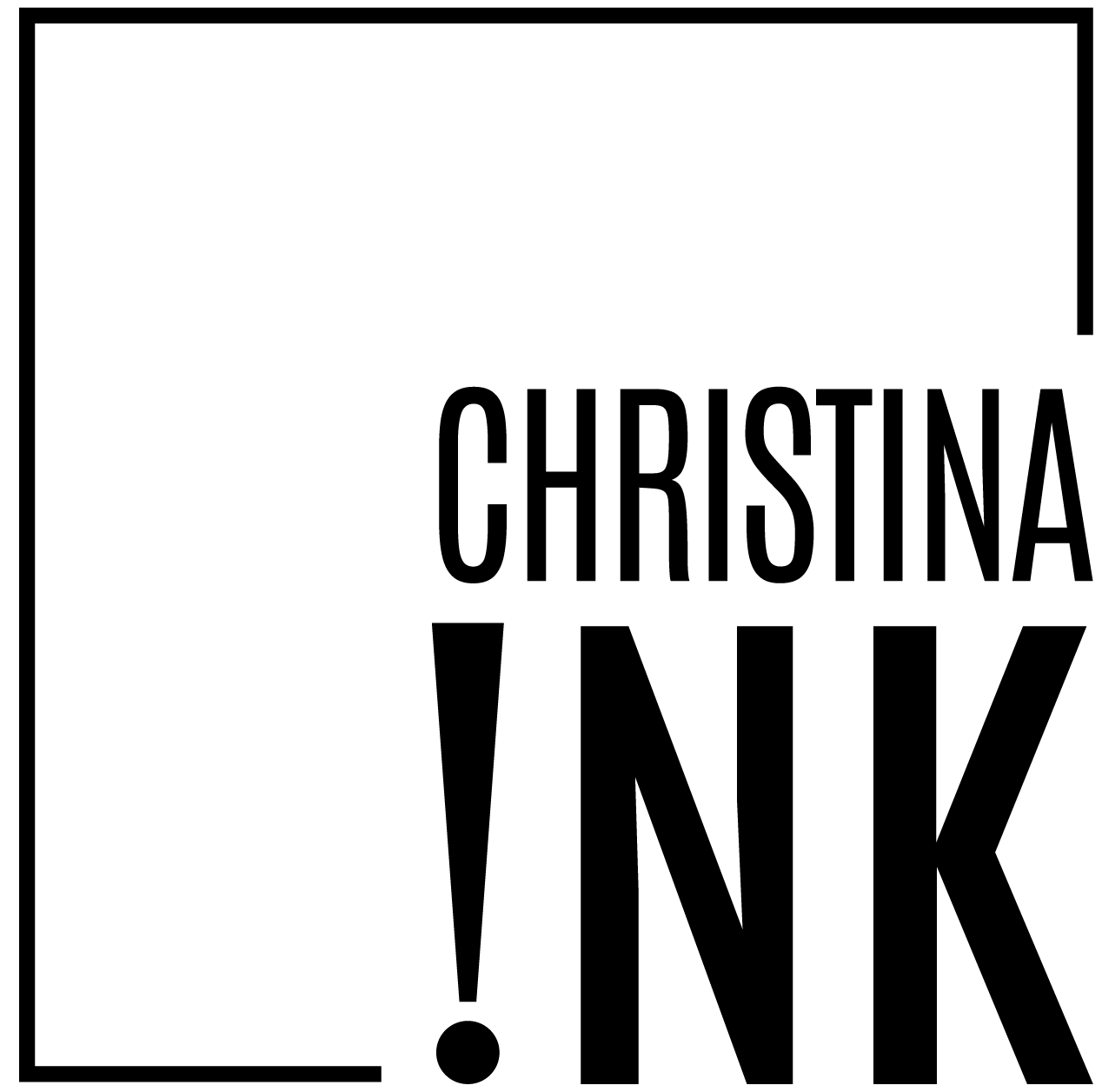
LIKE THIS ARTICLE?