The year’s final quarter presents the most significant sales opportunity for Amazon sellers. Your Amazon optimization efforts should focus on making an impact throughout the year, but knowing how to capitalize on this surge in online traffic is to your advantage during the holiday season. Your Amazon product listing is the best place to start to boost visibility and sales on Amazon. This article will help you unlock the most irresistible holiday Amazon listing optimization tips experts leverage to grow e-commerce brands. Grab your pen, paper, or iPad and jot down these tips and tricks to level up your Amazon listing during Q4. Let’s get started.
Why Do You Need to Know How To Optimize Amazon Listing for the Holidays?
As an Amazon seller, it’s crucial that your product listing ranks high on page one to have the best chance at the most sales on the world’s largest online marketplace. Your product ranking typically fluctuates depending on how you optimize your listing. Conversions and page views determine where your product ranks on search results and plays a crucial role in how the algorithm pushes your product detail page against your competition. Amazon scores factors such as listing relevancy, keyword search volume, conversion, images, and more to determine how and where customers will have a chance to view your product and listing.
How Do You Attract Customers on Black Friday?
While most sellers associate “the holidays” with December shopping sprees, the real momentum begins much earlier. Q4 officially kicks off with Amazon’s fall Prime Day event, followed closely by Black Friday and Cyber Monday, two of the most powerful revenue drivers on the marketplace. These events shape customer expectations and set the tone for the rest of the season. Shoppers who buy early are often return customers in December and your brand visibility in October and November directly affects those conversions. Preparing for these major events means ensuring your listings, inventory and ad campaigns are ready long before the crowds arrive. By optimizing for earlier traffic surges, you build algorithmic momentum that carries into Christmas sales. Sellers who treat Black Friday and Cyber Monday as part of their overall holiday strategy consistently see higher visibility and stronger Q4 results across the board.
The challenge lies in strategically positioning your brand to stand out when shoppers are flooded with deals. During this short yet high-impact period, customer behavior shifts dramatically. Many buyers browse weeks in advance, compare options, and wait for the best offers to drop. This means your Amazon product listings, ads and visuals need to work together long before the actual event begins. To attract customers, you must blend promotional strategy with listing optimization, aligning your titles, bullet points and images with what drives clicks during this high-conversion window. Building trust and creating a seamless buying experience are what separate brands that just participate from those that dominate on Black Friday.
How to Set Up a Black Friday Deal on Amazon
Setting up a Black Friday deal means understanding Amazon’s promotional system and planning early enough to qualify. Sellers who prepare ahead gain access to the most visible deal placements and avoid stockouts or Amazon listing rejections. Because Amazon reviews and approves deal submissions weeks before the event, timing and accuracy matter just as much as strategy. Beyond the setup process, you’ll also need to structure your discounts carefully to protect profit margins while still capturing shopper attention. Whether you’re running Lightning Deals, 7-Day Deals, or Prime Exclusive Discounts, each promotion type comes with unique requirements inside Seller Central. The key is ensuring your listings, inventory and ads are aligned so when the rush begins, your offer is live, visible and ready to convert. Here’s how to set up a Black Friday deal directly in your Seller Central account:
Step 1 Log in to Seller Central: Navigate to the top menu and select Advertising → Deals. This will take you to the Deals Dashboard, where Amazon lists all eligible ASINs for upcoming events, including Black Friday and Cyber Monday.
Step 2 Check deal eligibility: Not every ASIN qualifies for a deal. Amazon uses performance metrics like sales history, rating averages and Prime eligibility to determine which listings are eligible. Look for the “Create a new deal” option beside eligible ASINs.
Step 3 Choose your deal type: Select between a Lightning Deal (short duration, high visibility) or a 7-Day Deal (longer duration, steady exposure). Amazon often designates specific Black Friday and Cyber Monday time slots for Lightning Deals, these fill quickly, so submit as soon as the window opens.
Step 4 Set your discount and price: Enter your discounted price. Amazon automatically compares this to your previous 30-day price average and your lowest price in the past 90 days to ensure it meets deal guidelines. The discount usually must be at least 10–20% off your reference price.
Step 5 Select your schedule: If your deal qualifies for Black Friday or Cyber Monday, Amazon may pre-assign dates within that week. Confirm the schedule that aligns best with your inventory and ad strategy.
Step 6 Submit and monitor approval: Once you submit, Amazon reviews your deal for accuracy, pricing, and eligibility. You’ll receive approval status under Advertising → Deals → Upcoming Deals. This process can take several days, so it’s best to submit well before November.
Step 7 Prepare inventory and advertising: Ensure your FBA inventory is received by Amazon before the holiday cutoff date (usually early November). Pair your deal with Sponsored Product or Sponsored Brand ads to boost visibility throughout Cyber Week.
When your Amazon holiday promo goes live, monitor its performance in real time. You can pause, edit, or end your promo if needed, but be cautious, as canceled deals may impact your future eligibility. Treat every Black Friday promotion as a learning opportunity. Analyze impressions, clicks and conversions afterward to refine your approach for Prime Day and the next holiday season.
Signal Engineering During the Holiday Season
During the holiday rush, Amazon’s algorithm reacts faster than at any other time of year and this is where signal engineering becomes critical. Every click, scroll and purchase a shopper makes across your listings contributes to what Amazon interprets as buyer intent signals. When your product performs well during peak events like Black Friday, Cyber Monday and Christmas week, Amazon’s system elevates your listing visibility across the platform almost instantly.
Strong signals such as high click-through rates, consistent add-to-cart activity and low bounce rates tell Amazon that your product listing satisfies buyer expectations. The result? More organic placement, better ad performance and sustained ranking well after the holidays end. Sellers who rely only on pricing or deals to drive sales often lose momentum once discounts expire. Those who intentionally engineer positive engagement signals through stronger images, authentic copy and customer trust cues build algorithmic equity that can carry into Q1. The holidays are about training the algorithm to see your listing as the most relevant choice for future buyers.
How to Optimize Your Amazon Listings for the Q4 Holiday Season
Amazon listing optimization requires focused keyword research and recognizing consistent brand patterns to be most effective and heed the best results. That means ensuring your brand targets a specific buyer avatar and maintains a higher standard on online marketplaces such as Amazon. Showcasing your brand consistently on and off Amazon will serve you during the holiday selling season as traffic is at an all-time high. Here are ways to optimize your listing for the 2022 holiday season:
#1 Behavioural Trends & Data are Your Best Friend

Long gone are the days of slapstick content on Amazon. Understanding behavioral patterns are your best friend to harnessing the best results on Amazon. While SEO is a defining factor, behavioral purchase trends are king on online marketplaces. Leveraging copy that addresses the buyer’s journey helps shoppers navigate their purchase decision with ease. So how do you start? Knowing your audience as if they are a real person and part of your immediate circle is the best way to understand who your audience is, their lifestyle, and what problems they seek to solve. Defining Age, Career, Lifestyle, Hobbies, Martial Status, and more are ways to clearly define your audience.
During all times of the year, you’ll want to ensure that you’re doing better than your competitors, but especially during the holiday season. Determine who your top competitors are and benchmark your performance against theirs. If they are ranking higher than you, find out what in their listing is effective and revamp yours. What conversational style are they speaking in, and who specifically are they targeting? Track this behavioral data during the holiday season and note what works for them so you can reference this information in subsequent years.
It’s best to perform competitor analysis before the holiday season begins, as it gives you more time to test your marketing strategies and optimize for the best performance. Pay attention to shopping trends and online behavior across channels and strive to optimize your lisitng with this information.
#2 Optimize Your Images to Reflect the Holiday Season

Poor Amazon imagery is a widespread issue for sellers across the board. Whether it’s a cost-related problem or selling fatigue, the truth remains that sellers don’t invest in the best images, and their conversion suffers. Your images have everything to do with your conversion and need to stand out. Perform an unbiased review of your product packaging, imagery, and A+ content on Amazon. Are your Amazon images captivating attention, highlighting product benefits, and solving your ideal customer’s problems? Keep reading to find out how to optimize your Amazon images for the holidays and beyond.
The holiday season means more traffic as people spend money on gifts and holiday trinkets. Whatever percentage of that traffic comes to your listing will largely depend on your Amazon product images. Every image is essential, however, your main image, also known as the Hero image or Thumb image, is the glue that holds everything together. The quality of your main image determines whether buyers will click on your product detail page. Your main image should be a clear image of your product on a white background. It should be a high-resolution image that shoppers can zoom in on. Ensure your product is up to par and stands out against your competition. Use ultra-bright lighting to captivate the best angles, and ensure you leverage high-quality photography essentials such as photography boxes, tripods, and more.

Try different positioning and ensure your product photography captivates your product in its most true-to-size format. When it comes to the holiday selling season, consider adding holiday-themed content to the remaining images in a tasteful manner. Appeal to your target market and be mindful of religious holidays to not cause offence to any one particular group. Inspiring tradition throughout your Amazon images can help buyers feel more aligned with your community and inspired to purchase. Not following these simple how to optimize Amazon listing tips can leave buyers confused during the holidays.
#3 Optimize Your Amazon Title for the Amazon Search Algorithm
The amazon search algorithm known as Amazon A9 is built on two core elements – relevance and performance. Relevancy is vital when optimizing your listings. Amazon leverages the product title to determine the relevance of a detail page. It holds an internal scorecard combining all factors to determine where it will rank your listing in search results. That’s why product titles created for a specific category tend to perform better in searches. Like your main image, your title is crucial in increasing conversions.
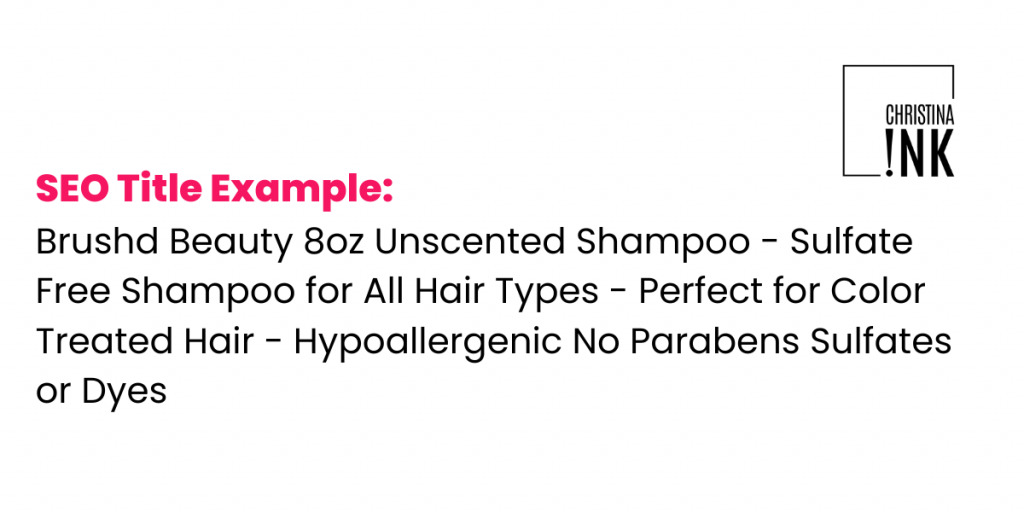
The Amazon title needs to entice buyers enough that they click through your listing page. But it also needs to include relevant keywords that relate to the product. When your product appears in search results, shoppers will read the title to see if it matches what they are looking for. You want to be as accurate in your description as possible to ensure a high conversion rate. To optimize your title:
- Strategically include relevant keywords, keeping the highest-performing keywords at the start of the title so the algorithm can correlate your product to match customer needs.
- Avoid using all caps, but capitalize the first letter of every word.
- Avoid using commas as commas make it challenging for the algorithm to understand and separate keywords. Use a space and a dash to separate keywords and make it easier for buyers to understand your title.
- If you are brand registered, you can leave the brand name out of the title. If you aren’t brand registered, you may want to consider including it, as Amazon may add it, forcing the original title to be truncated.
- Review your category-specific guidelines to ensure you stick to the specified length.
- Optimize your title for mobile view. Add pack quantity and important size formation closer to the start of the title, so this vital information can be viewed on mobile.
- Don’t use symbols or triggering language in the title. Amazon bots scan your content, looking for anything that violates TOS. Trigger words can have your listing suppressed and your account closed. Avoid words such as microbial, organic, toxins, and FDA and pesticide claims unless you meet specific requirements and approvals.
#4 Strengthen Your Product Description to Drive Seasonal Engagement Signals

Your product description is the emotional centre of your Amazon listing, especially during Q4 and the holidays. This is where you connect with the buyer on a human level and influence how Amazon’s algorithm perceives engagement quality. During Q4, shoppers are motivated by sentiment as much as price. They’re buying for family, friends and experiences, not just function.
Use your product description to lean into that mindset. Speak to gift-giving, warmth and tradition in a way that reflects your brand’s personality. Highlight how your product fits into real holiday moments or solves common seasonal challenges. The more your copy resonates, the longer shoppers will stay on your page and interact with your content. Two of the strongest positive signals Amazon measures during high-traffic periods. Incorporate long-tail, lower-volume seasonal keywords naturally and use formatting like manual line breaks or short paragraphs for readability on mobile. When done right, your product description becomes a conversion engine that keeps your brand visible long after the holiday season ends.
#5 Leverage Relevant Back End Keywords to Improve Search Visibility
Back-end keywords influence your product ranking. During the Q4 holiday season, keywords that you can’t fit into the forward-facing listing may be highly relevant to your product. Add these to the backend of your listing to boost visibility. It’s okay to add different languages in this area, like Spanish and French, and don’t worry so much if these keywords are a little lower in search volume.
#6 Optimize Your PPC Strategy for the Q4 and Holiday Season
Running PPC ads alone is not enough to guarantee increased sales during the holiday season. Create various ad types and target the best keywords, including branded and holiday terms. The holiday season is a great time to leverage a video ad to boost visibility and traffic to your listing. Your video ad can include holiday elements to draw further attention during this time of year.
#7 How to Optimize Amazon Listing Using Customer Reviews
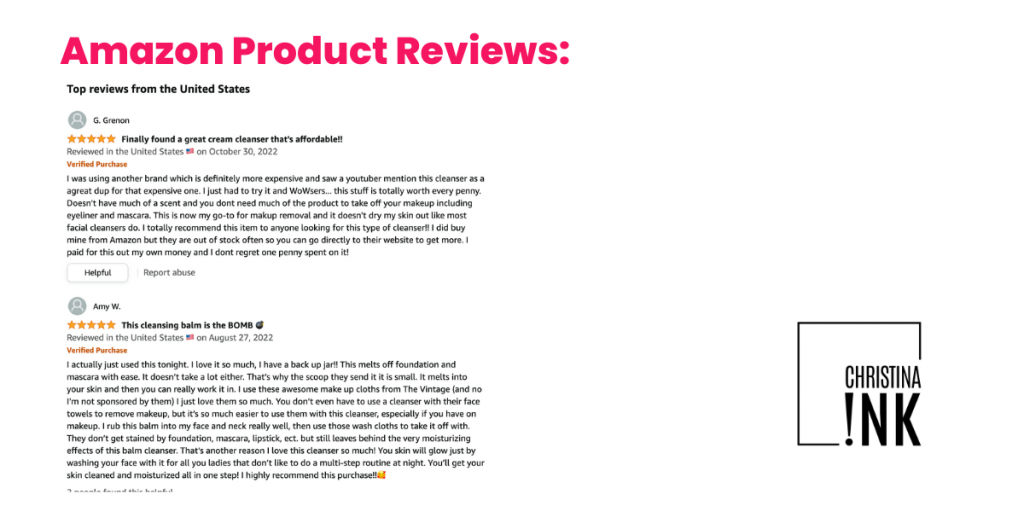
Reviews are your lifeline on Amazon for many reasons. But before you analyze reviews, first, you must encourage your customers to leave reviews in compliance with Amazon Code of Conduct. You may not know that customer reviews are vital to your product ranking. The more positive reviews, the higher your product will rank on search results. Analyze your product reviews and see how you can improve your product listing using the feedback left by customers.
If there’s an aspect of your product that customers aren’t happy about, find a way to manage expectations positively on your product detail page. Create a clear ‘how to use’ image and solve common review pain points in the first three bullet points to address common feedback. If there are seasonal holiday shipping issues, ensure you well pack your products and enrol in Amazon Prime to ensure a more positive customer experience during the holidays and throughout the year.
#8 Set Competitive Prices to Boost Traffic to Your Listing

Let’s face it, price matters on Amazon, no matter the season. Since the holiday season means more traffic, you may be tempted to increase your product’s price. While you shouldn’t set product prices too low, you want to keep pricing competitive. This means evaluating the market and your margins to determine if a lower price may suit this time of year to boost sales. The holiday season is all about deals, so offering a great deal can make all the difference in your click-through rate and conversion.
#9 Incorporate Holiday-Specific Copy in Your Listing
Most Amazon sellers have already switched to holiday mode. Your Amazon store should be no different. One of the most critical aspects you should pay attention to during the holiday season is how you can bring relevance to your listing content. Create content around important upcoming holiday shopping events like Thanksgiving, Black Friday, Amazon Cyber Monday, Christmas, and New Year. This will help you attract quality traffic and stand out from the competition, which may not have optimized for this high-traffic time of year. Add holiday keywords to your bullet points and description, and focus on tradition and family statements if relevant to your product and brand. Customers will be more likely to envision themselves using your product if you paint a picture and unfold a story with great holiday copywriting.
#10 How to Optimize Amazon A+ Content for Seasonal Surges
If your brand is registered with Amazon Brand Registry, you can take your product descriptions to another level, thanks to Amazon A+ and Premium content. Standard product descriptions usually contain long text passages. With A+ content, you can optimize your product descriptions to include high-resolution images, stunning video content, and compelling copy. You can add comparison charts of your entire product line and competitors. A+ content is an attention grabber during Q4 and the holiday season since it makes it easier for shoppers to skim through product features, benefits, and stunning imagery. Amazon states conversion can increases anywhere from 3-5% simply by leveraging A+ content. Why not leverage that increase during the holidays with holiday theme copy and storefront design?
Turning Seasonal Shoppers Into Year-Round Customers
How to optimize Amazon listing for the holiday season is vital to your sales and brand view. Creating product listings that are more discoverable in search results goes a long way in turning shoppers into buyers during the holiday season. Amazon listing optimization is never a set, and forget it aspect of selling on the world’s largest online marketplace. Optimize your listing throughout the year and test specific keyword targets for the best outcomes.
Is your Amazon listing optimized for the 2025 holiday season? Its never too late to optimize. Contact Christina Ink today for a free Amazon listing audit and prepare to spike sales.
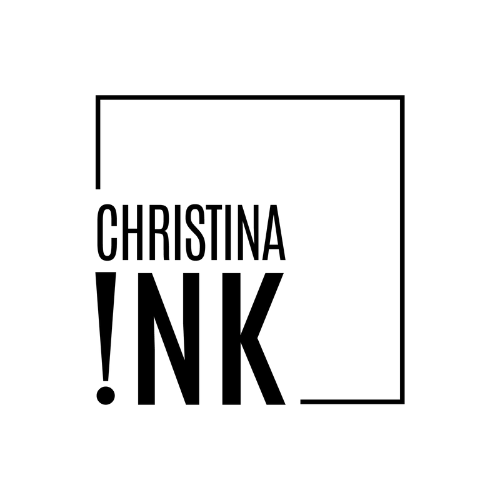

LIKE THIS ARTICLE?