Amazon listing Suppressed? Having your Amazon listing suppressed can feel like a punch to the gut. You’ve put in the time, effort and resources to build your product’s presence, only to find it suddenly hidden from eager customers. It’s frustrating and can be downright confusing, especially if you’re not exactly sure why it happened. This guide breaks down the reasons behind why your Amazon listing is suppressed, and helps you understand what “suppressed” actually means. We’ll also walk you through the steps to fix it and prevent it from happening again.
With a little insight and the right actions, you can get your listing back in front of potential buyers and keep it there. So, let’s dive in, untangle the process and get your products visible and ready to make sales again.
What is an Amazon Listing?
An Amazon listing is a dedicated product page on Amazon’s marketplace, created by a seller to showcase a specific item. Each listing contains detailed information that helps potential customers understand the product, assess its value, and make purchasing decisions. A well-crafted listing is essential for converting visitors into buyers and increasing a product’s visibility on Amazon.
Key Components of an Amazon Listing
1. Product Title: This is one of the most critical elements, as it gives the buyer a clear understanding of what the product is. Titles typically include the brand, product type, model, size, color and other relevant details.
2. Images: High-quality images are a requirement for an effective listing. Use a white background for the hero or main image, as well as high-resolution images that clearly show the product’s features and dimensions.
3. Bullet Points and Product Description: These provide a detailed overview of the product, its uses, and its unique selling points. Bullet points help highlight important features quickly, while the description gives a more comprehensive view.
4. Price and Shipping Information: The listing shows the price, shipping options and estimated delivery time, helping customers decide on their purchase based on cost and convenience.
5. A+ Content (Enhanced Brand Content): A+ Content, also known as Enhanced Brand Content (EBC), is available to brand-registered sellers and allows you to add visually rich content to your product listings. It can include comparison charts, expanded descriptions and lifestyle images to help set your product apart. A+ Content creates a more immersive experience and has been shown to improve conversion rates by as much as 5% to 10%,
6. Customer Reviews and Ratings: Customer reviews and ratings provide social proof, offering potential buyers insights into the product’s real-world performance. Positive reviews can significantly impact your listing’s conversion rate, as they reinforce credibility and trustworthiness. Listings with detailed reviews from verified customers are more likely to convert than listings with few or no reviews.
7. Q&A Section: The Q&A section is an interactive component of an Amazon listing where customers ask questions about the product. The seller or other customers can provide answers. This feature helps address common concerns or questions that might not be covered in the main listing. Having a populated Q&A section can reassure potential buyers and provide them with a clearer understanding of the product’s use, compatibility, or other details.
8. Backend Keywords and Search Terms: Backend keywords are invisible to customers but play a crucial role in helping Amazon’s search algorithm understand and categorize your product. This section allows you to include relevant search terms that couldn’t be naturally integrated into the title or description. Effective use of backend keywords increases the chances of your product appearing in search results for related queries, ultimately boosting visibility and traffic.
Optimizing each part of an Amazon listing ensures better visibility and enhances the chances of conversion, making it an essential element for successful selling on Amazon.
Amazon Listing Suppressed: Explained
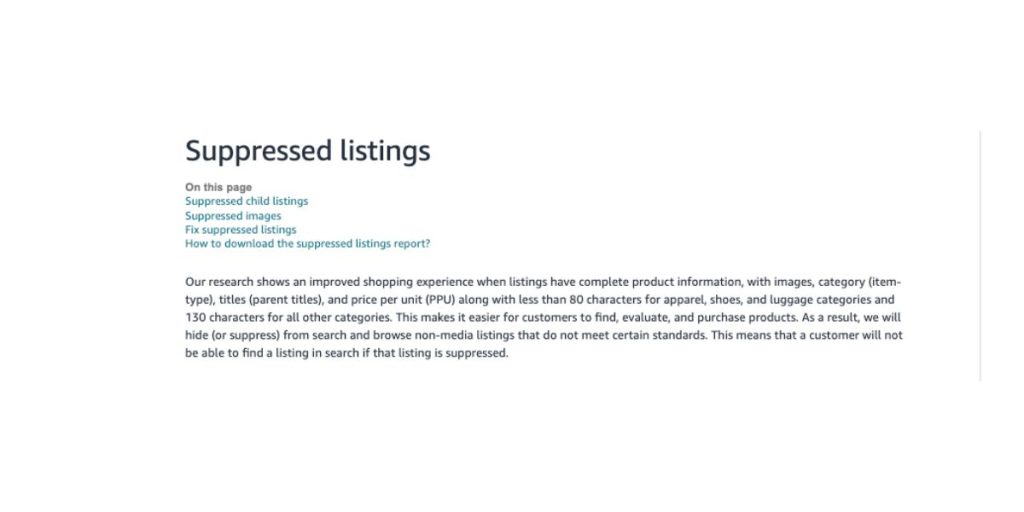
Amazon Seller Central: Supressed Listings
In Amazon’s ecosystem, a “suppressed” listing is a product that Amazon has temporarily hidden from view due to non-compliance with its policies. Suppression differs from permanent actions like blocking or removing listings. It allows you to make necessary adjustments and quickly get your listings back on track.
Types of Amazon listing suppressed in layman terms
- Soft suppression: These typically involve minor issues that can be quickly corrected. Common examples include missing information or low-quality images. Once these details are corrected, the listing can be reinstated.
- Hard suppression: These are more serious issues, such as suspected legal infringements, potential health risks, or major policy violations. Hard suppressions may require additional steps to resolve, such as providing documentation or interacting with Amazon’s seller support team.
You can view all suppressed listings in your Amazon Seller Central dashboard under the “Suppressed Listings Report,” which provides insights into why specific listings have been suppressed.
Why Does My Amazon Listing Say “Suppressed”?
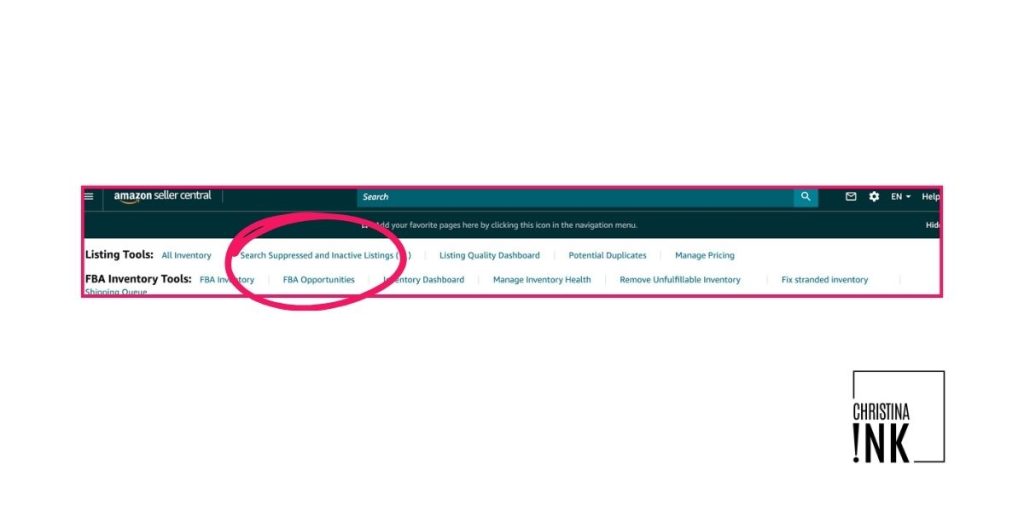
A suppressed Amazon listing occurs when Amazon determines that a listing doesn’t meet its established guidelines. Amazon’s goal is to provide shoppers with clear, accurate, and high-quality listings. If your listing falls short of these expectations, Amazon may suppress it, which temporarily hides it from view.
Key Reasons for Suppression
Incomplete or Inaccurate Product Details: Amazon requires every listing to have essential information, such as brand, dimensions, material and color. If key information is missing or incorrect, Amazon may suppress your listing.
Image Quality: Amazon’s image requirements are stringent. If the main product image doesn’t meet the minimum resolution, is unclear, or lacks a pure white background, the listing can be suppressed. Poor image quality can negatively affect the shopping experience, leading to higher return rates.
Pricing Errors or Inconsistencies Listings with prices that are unreasonably high or low, compared to other similar listings, may also be suppressed. Amazon uses pricing algorithms to identify abnormal prices to protect customers from potential exploitation.
Keyword Stuffing or Irrelevant Keywords: Amazon’s search algorithm detects listings that overuse keywords or include irrelevant terms. This tactic, known as keyword stuffing, can result in suppression as it negatively impacts the customer’s shopping experience.
Black-Hat Competitor Tactics: Occasionally, black-hat tactics by competitors can lead to suppression. Competitors might report a product with false policy complaints or submit fake negative reviews, aiming to lower a listing’s ranking. While Amazon has detection systems in place, some listings may still fall victim to these tactics. Sellers who suspect this should report it to Amazon Seller Support for investigation.
Amazon Errors: Amazon’s automated systems may sometimes flag listings incorrectly due to glitches or algorithmic errors. This can result in wrongful suppressions, especially if the system erroneously detects a policy violation. If you believe your listing was incorrectly suppressed, contacting Amazon Seller Support can help resolve the issue promptly.
Account Health Issues: An Amazon seller’s overall account health is a significant factor in listing suppression. Low performance metrics, such as a high order defect rate (ODR), late shipment rate (LSR), or cancellation rate, can negatively impact a seller’s account. Persistent issues in these areas may lead to suppression of individual listings or even account suspension. Sellers should monitor their account health regularly and address any warnings or performance issues promptly to avoid repercussions.
Category-Specific Restrictions: Certain categories on Amazon, such as Health & Beauty, Baby Products, and Electronics, have stricter requirements. If a product doesn’t meet the specific guidelines for its category, it may be suppressed until compliant.
Restricted or Prohibited Products: Amazon prohibits the sale of certain products outright, such as certain chemicals, weapons, and counterfeit items. Listings that fall under restricted or prohibited product categories can be suppressed or removed entirely. Even if a product itself isn’t prohibited, it may contain restricted ingredients or parts that require additional documentation. Sellers should check Amazon’s Restricted Products page to ensure compliance.
Regularly reviewing account health, ensuring category compliance and staying vigilant against competitor tactics can help keep your Amazon listings visible and performing well on Amazon. According to a 2023 study by Marketplace Pulse, Amazon has increased its suppression actions by nearly 20% over the past two years, as it strives to maintain higher standards for customer experience.
More Reasons Why My Listing Is Not Available on Amazon
A sudden disappearance of your Amazon listing can be alarming, especially if you’re unsure why it happened. Below are some additional reasons why Amazon may suppress a listing:
Inventory Issues: Amazon requires accurate stock levels. If your inventory information doesn’t align with actual stock or if you frequently run out of stock, your listing may be suppressed. Amazon wants to avoid disappointing customers who purchase items that aren’t actually available.
Negative Customer Feedback: High volumes of negative reviews or complaints can signal potential quality issues. Amazon uses this feedback to monitor product performance and may suppress listings that consistently receive poor reviews.
Safety Concerns: If a product is deemed potentially unsafe—due to customer reports, regulatory issues, or missing compliance information—Amazon will suppress the listing until the necessary information is provided and any safety risks are resolved.
Violations of Amazon’s Policies: Amazon’s policies cover everything from product descriptions to shipping practices. Any perceived violation, such as prohibited items or false advertising, can lead to suppression.
How Can Sellers Address Suppressed Listings on Amazon?
Managing an Amazon listing suppressed requires a proactive approach. Below are the key steps for addressing a suppression:
- Identify the Issue: Start by checking the “Suppressed Listings Report” in Seller Central. This report outlines the reasons for suppression, helping you understand what needs to be corrected.
- Make the Necessary Updates: Depending on the reason, you may need to update images, correct product details, adjust pricing, or remove irrelevant keywords. Ensure all information complies with Amazon’s policies.
- Contact Amazon Seller Support if Necessary: For hard suppressions, it may be beneficial to contact Amazon’s seller support so they can guide you through specific steps or documentation required to resolve the issue.
- Monitor and Review Regularly: Regularly review your listings and the Suppressed Listings Report to catch issues early. Amazon’s standards evolve, so staying informed about the latest requirements can help prevent future suppressions.
Being vigilant about your listing’s compliance and acting quickly can restore visibility and minimize sales interruptions.
How to Fix Suppressed Listings on Amazon?
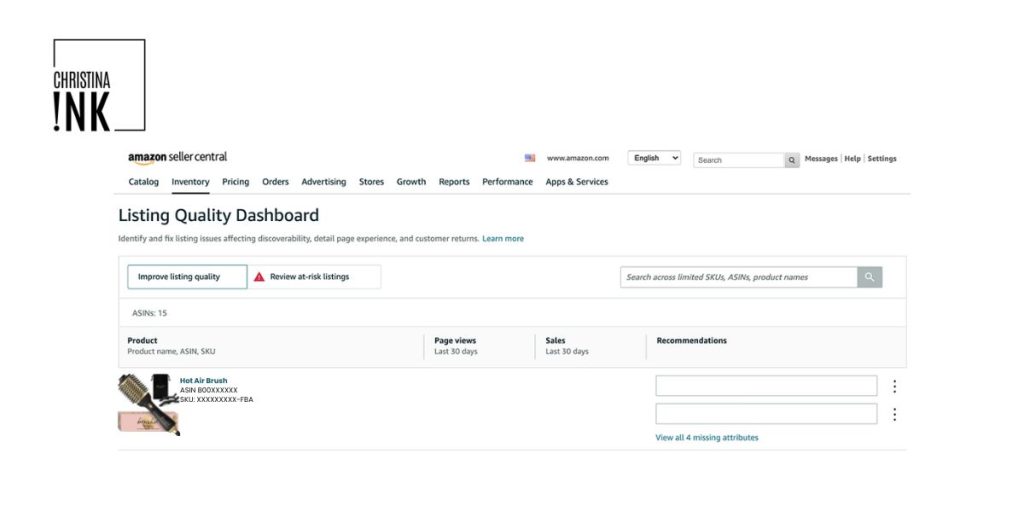
To resolve a suppressed listing effectively, sellers should follow a methodical approach that addresses common issues and improves listing compliance.
- Upgrade Product Images: Ensure all images meet Amazon’s quality standards. The main image should be clear, high-resolution, and have a white background. Each image must accurately depict the product to prevent customer dissatisfaction.
- Complete Product Information: Double-check that all essential details—such as brand, dimensions, and material—are accurate and complete. Avoid using filler keywords or irrelevant details, as Amazon’s algorithm prioritizes listings with clear and relevant information.
- Adjust Pricing: Ensure your prices are competitive yet realistic. Pricing too low or too high compared to similar products on Amazon may lead to suppression. Use Amazon’s pricing tools to stay competitive within the marketplace.
- Enhance Customer Satisfaction: Regularly review customer feedback and address any recurring issues in product quality, shipping, or customer service. Amazon values positive customer experiences, so improving satisfaction can reduce the likelihood of suppression.
Taking these steps helps ensure that your listings remain compliant and minimizes the chances of future suppression, helping you maintain steady sales and a strong reputation.
Amazon Listing Suppressed? Don’t Let Supression Disrupt Your Sales
Listing suppression can disrupt your sales flow, but with proactive management, you can resolve issues quickly and keep your listings healthy. Regularly monitoring your listings, staying compliant with Amazon’s standards, and responding swiftly to suppressions will help your business remain visible and competitive in the marketplace. Contact Christina Ink today for help optimizing your Amazon listing ahead of the rush of Q4.
Questions about why your Amazon listing is supressed? Drop your q’s in the comments.
FAQ
Q1: What does it mean when my Amazon listing is suppressed?
A1: It means Amazon has temporarily hidden your listing due to non-compliance with its guidelines, making it invisible to shoppers.
Q2: How do I find out why my listing was suppressed?
A2: Check the Suppressed Listings Report in your Seller Central dashboard, which provides reasons for suppression.
Q3: How long does it take to unsuppress a listing?
A3: After corrections, it typically takes 24 to 48 hours for Amazon to review and reinstate your listing.
Q4: Can frequent suppressions impact my seller metrics?
A4: Yes, consistent suppressions can negatively affect your seller health rating and performance metrics.
Q5: Are there tools to prevent listing suppressions?
A5: Yes, Amazon Seller Central offers monitoring tools to help you ensure compliance.
Q: Can pricing impact listing suppression?
A6: Yes, pricing that is too high or too low compared to the market can lead to suppression.
Q7: What should I do if my listing was suppressed due to a keyword issue?
A7: Remove unnecessary or irrelevant keywords and ensure your listing information is clear and relevant.

Christina Passmore
CEO, Christina Ink
Christina Passmore helps Amazon sellers and agencies scale through content strategy, marketplace optimization and positioning. A former Amazon seller, she brings deep knowledge of Amazon listing optimization, account health, marketplace trends, and seller growth. When she’s not writing or analyzing listings, you’ll find her exploring the Rockies or working through a CrossFit WOD.
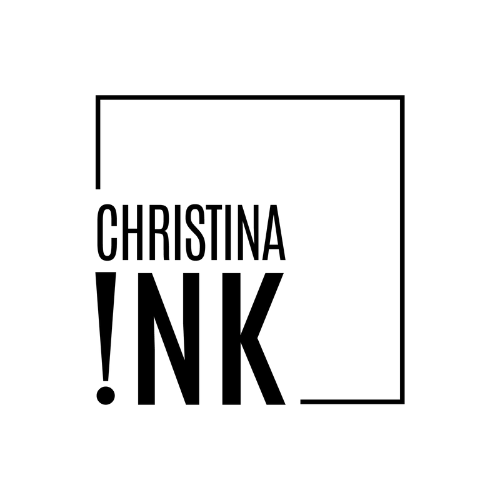

LIKE THIS ARTICLE?