What is an Amazon Storefront?

An Amazon Storefront is a dedicated digital space that allows sellers to showcase their brand, products, and story on the world’s largest e-commerce platform. The Amazon storefront can easily be found by scrolling to a product detail page and clicking on the live blue link.
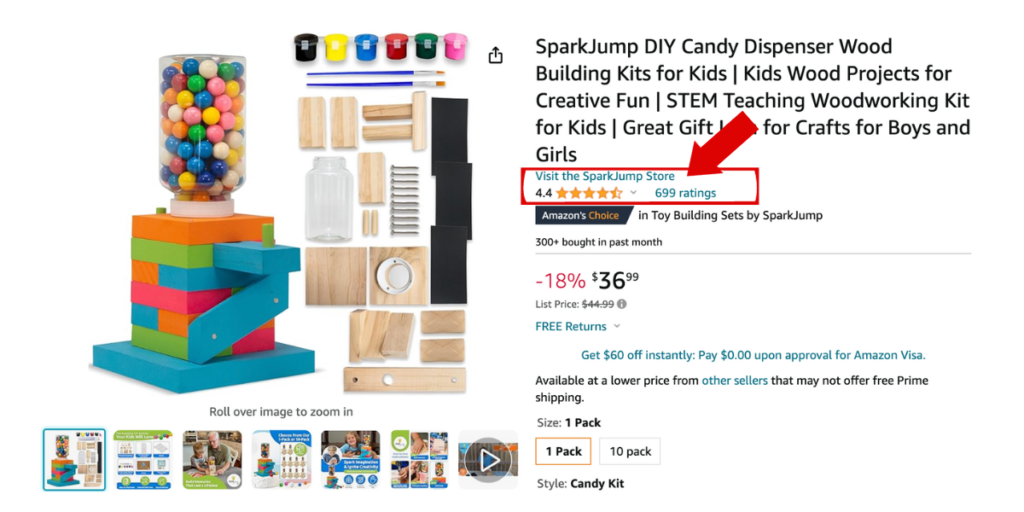
Think of an Amazon Storefront as your own virtual store within the vast Amazon marketplace. This unique feature stands out from the Amazon A+ Content section and offers businesses the opportunity to create a customized shopping experience, reinforcing brand identity and enhancing the overall shopping journey. Here’s a deeper look into the components that make up an Amazon Storefront and its importance in the world of e-commerce.
Can anyone have an Amazon storefront?
Not everyone can create an Amazon Storefront. Amazon Storefronts are designed for brand owners who have a professional selling account on Amazon and are a part of Amazon Brand Registry. To be eligible for an Amazon store, you need to meet the following criteria:
A) Must Have A Professional Selling Account: You must have a Professional Seller Account, which involves a monthly subscription fee. This account type is suitable for businesses planning to sell large volumes of products.
B) Be Brand Registered in Amazon Brand Registry: To create an Amazon Storefront, you need to have a registered trademark for your brand. The Amazon Brand Registry program is available to brand owners who hold active trademarks. This program helps brand owners protect their intellectual property rights and enhance the accuracy of brand representation on Amazon.
C) Have Active Sales Performance: Amazon may also consider your sales performance on the platform. While the specific sales criteria can vary, maintaining a positive sales record is generally essential.
If you meet these requirements, you can create your Amazon Storefront. Amazon Storefronts are a valuable tool for brand owners to establish a more personalized and immersive shopping experience for their customers.
The Components of an Amazon Storefront:
Banners and Images: At the heart of your Amazon Storefront are eye-catching banners and high-quality images. These serve as the digital storefront’s “storefront display windows.” Your banners and images should effectively convey your brand’s identity, message, and the products you offer. You’ll have a selection of banner sizes and features to choose from when you create your store.

Product Tiles: Within your Amazon Storefront, you can create product tiles that showcase your merchandise. Each product tile typically includes an image, product name, and price. These tiles are organized into sections and can be customized to match your brand’s aesthetics.
Custom Pages: Custom pages are an opportunity to provide additional information about your brand, your story, and your products. You can create engaging content that educates and connects with your customers, giving them a deeper understanding of your brand’s mission and values.
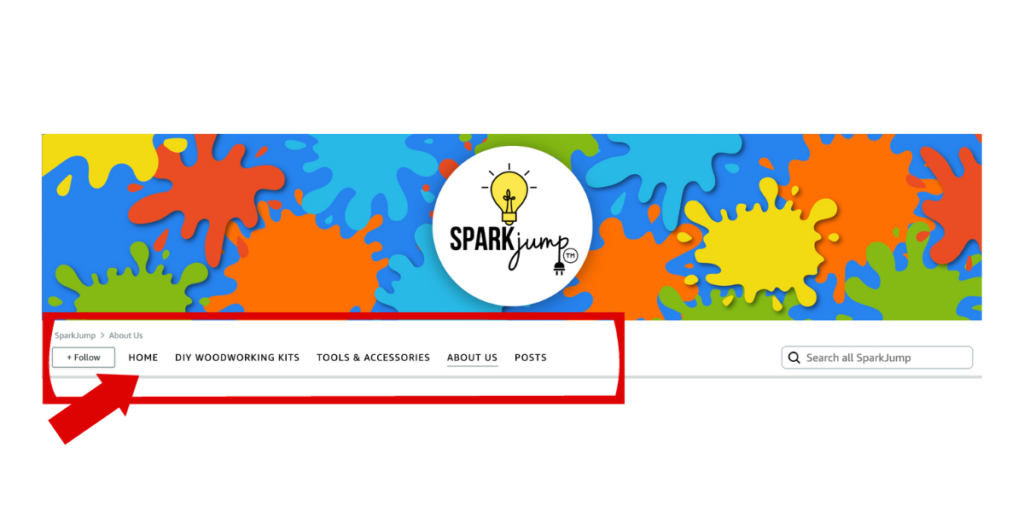
Product Grid Tile: The product grid tile is a dynamic and visually appealing Amazon tool that allows you to showcase a collection of four or more products in a user-friendly grid layout. This serves as a mini catalog within your storefront, displaying crucial information such as product images, prices, star ratings, and shipping options. Each product listed also includes an “Add to Cart” button, streamlining the shopping experience and simplifying the path to purchase.
Product Collection Tile: The product collection tile is a versatile choice that enables sellers to highlight specific items or thematic groups, such as seasonal offerings, best sellers, or new arrivals. It’s a powerful tool for drawing your customers’ attention to particular products, making it ideal for promotions or piquing interest in lesser-known or recently introduced items.
Shoppable Images: Shoppable photos are interactive images featuring up to 15 products in context. Customers can click on specific parts of the photo to explore and buy products. Choose high-quality lifestyle photos with a realistic, uncluttered setting for maximum impact.
Navigation: An intuitive navigation structure is essential to help customers explore your Amazon Storefront seamlessly. Use menus, category sections, and links to guide visitors to different parts of your storefront, ensuring they find what they’re looking for with ease.
Mobile Responsiveness: In an era where mobile shopping is on the rise, it’s crucial that your Amazon Storefront is optimized for mobile devices. Your design and layout should adapt seamlessly to various screen sizes, ensuring a consistent and user-friendly experience.
5 Factors That Make a Store Conversion-Worthy
Here’s a deeper look into the components that make up an Amazon Storefront and its importance in the world of e-commerce.
#1 Branding and Identity: An Amazon Storefront offers a unique opportunity to reinforce your brand’s identity. It allows you to create a cohesive and immersive shopping environment that aligns with your branding. This brand consistency can build trust and loyalty among your customers.
#2 Personalized Shopping Experience: With an Amazon Storefront, you can tailor the shopping experience to your customers’ preferences. You have the flexibility to design the layout, choose the content, and promote product listings that resonate with your target audience.
#3 Enhanced Discoverability: Stores are discoverable through search engines and within the Amazon ecosystem. Having a well-optimized Storefront can increase your brand’s visibility, potentially attracting more customers and driving sales.
#4 Storytelling and Engagement: Custom pages in your Amazon Storefront offer an excellent opportunity to tell your brand’s story, share your values, and engage with customers on a deeper level. This storytelling can create a more meaningful connection between your brand and your audience.

#5 Data and Insights: Amazon provides valuable analytics and insights for your store’s performance. This data enables you to track page views, conversion rates, and sales, allowing you to make data-driven decisions to enhance your storefront.
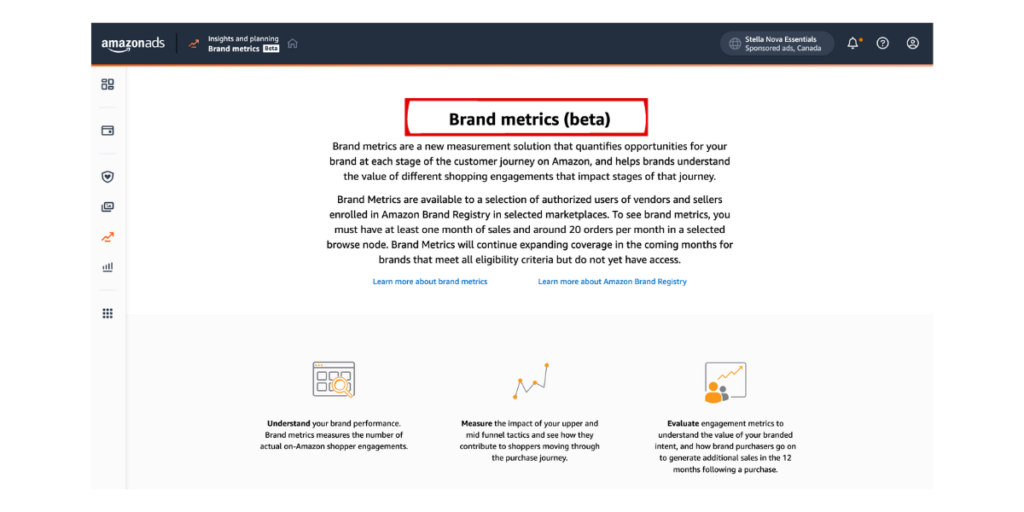
An Amazon Storefront is a valuable tool for businesses looking to establish a strong presence on the Amazon platform. It provides the means to create a brand-centric shopping experience, engage with customers, and drive sales. By understanding the components and significance of an Amazon Storefront, sellers can maximize its potential to build a successful e-commerce presence.
How to Set Up An Amazon Store
Step 1: Set Up Your Amazon Seller Account: Before creating an Amazon Storefront, you need to be a registered seller on the platform. If you’re not already a seller, sign up for an Amazon Seller Account. Choose the account type that suits your business, whether it’s an Individual Seller or a Professional Seller account.
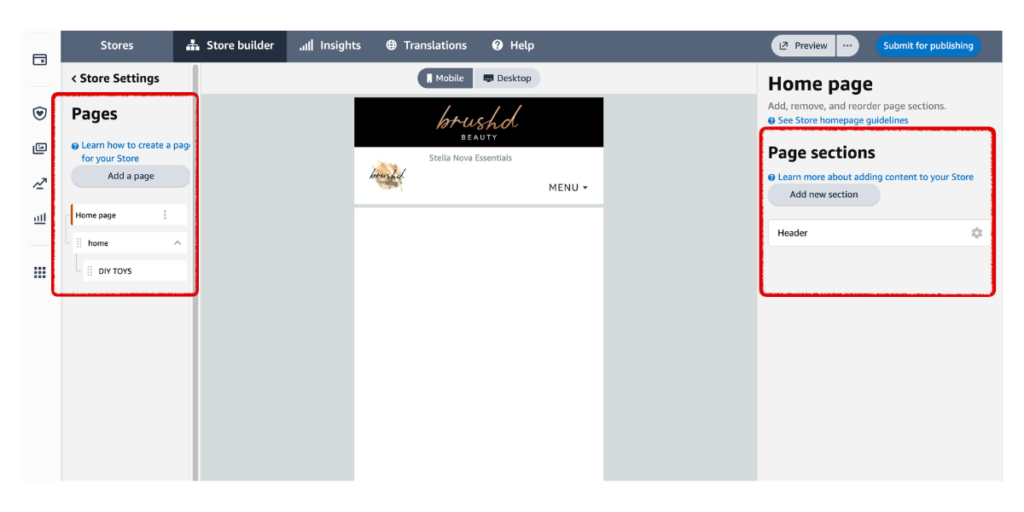
Step 2: Verify Your Eligibility: Not all Amazon sellers are eligible to create an Amazon Storefront. To qualify, you should be a Professional Seller, have an active Amazon Brand Registry, and have an acceptable sales performance. Ensuring that you meet these criteria is essential before proceeding with creating your storefront.
Step 3: Access Seller Central: Begin by logging in to your Amazon Seller Central account. If you don’t have one, create an account. Go to “Stores”: In your seller account, find the “Stores” option in the main menu, then select “Manage Stores” from the dropdown.
Step 4: Choose a Template or Custom Create One: Amazon offers several pre-designed templates to help you get started with your Storefront. Select a template that best matches your brand’s aesthetics and objectives. These templates come with customizable sections and widgets, making it easy to personalize your storefront. Alternatively, you can create a custom template using Amazon’s drag-and-drop feature to design your unique layout.
Step 5: Set Your Homepage: Once your template is ready, designate it as your homepage. It’s the initial page customers encounter when visiting your Amazon storefront, so ensure it reflects your brand and captivates their interest.
Step 6: Add New Pages: With your homepage established, create additional pages for your Amazon store. These can include product showcases, about us, brand story sections, blogs, promotions, or any other relevant content for your storefront.
Step 7: Add Content and Products: Now, it’s time to populate your Amazon Storefront with content and products. Create engaging banners, upload high-quality images, and craft compelling product descriptions. Ensure that the content aligns with your branding and the template you’ve chosen. You can also create custom pages that provide additional information about your brand, your story, and your products.
Step 8: Optimize for Mobile: In an era of mobile shopping, it’s crucial that your Amazon Storefront is mobile-responsive. Check how your storefront looks on different devices, and make adjustments as needed to ensure a seamless user experience.
Step 9: Preview and Publish: Before making your Amazon Storefront live, take the time to preview it. Ensure that all the content is displayed correctly, links are functional, and there are no visual or layout issues, grammar errors or literals. Double check banners are optimized for mobile. Once you are satisfied with the preview, click the “Publish” button to make your Amazon Storefront available to customers.
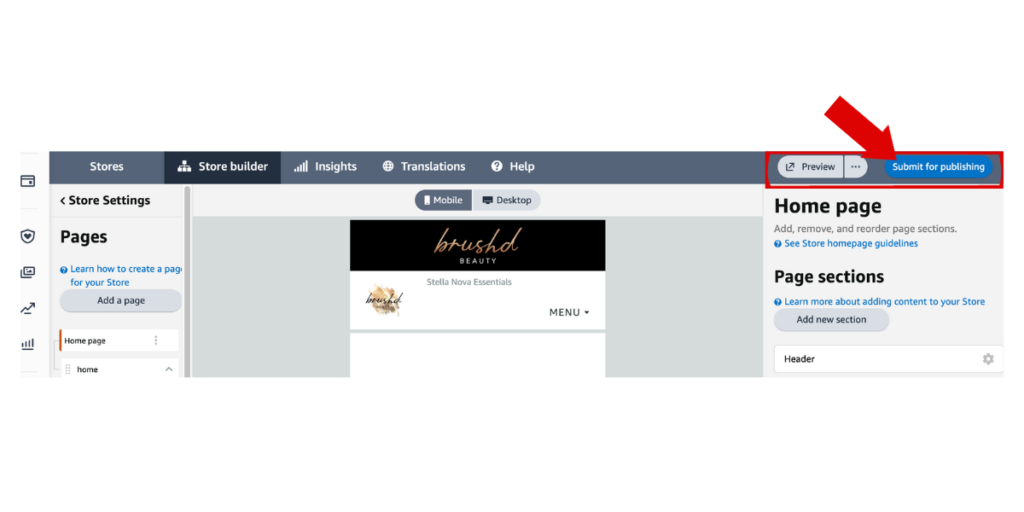
Step 10: Promote Your Storefront: Creating your storefront is just the beginning. To make it a success, you need to promote it. Share your storefront across social media, email newsletters, and any other marketing platforms you use. Amazon also offers advertising options like Sponsored Brands and Stores that can help drive traffic to your Storefront.
Step 11: Monitor Performance: Amazon provides you with valuable analytics and insights into your Amazon Storefront’s performance. Keep a close eye on these metrics, such as page views, conversion rates, and sales. Use this data to continuously refine your Storefront and optimize it for better results.
Step 12: Iterate and Improve: The digital retail landscape is constantly evolving. To achieve long-term success with your Amazon Storefront, be prepared to adapt and improve. Gather feedback from customers and consider making changes based on their input. Experiment with different content, layouts, and promotions to find the winning formula for your brand.
Do You Make Money From an Amazon Storefront?

Yes, it is possible to make money from an Amazon Storefront, but it’s essential to understand how revenue generation works within this context. An Amazon Storefront is primarily a tool for brand owners and businesses to create a branded and personalized shopping experience for their customers. Here’s how you can potentially generate income from your Amazon Storefront:
Increased Sales: A well-designed and organized Amazon Storefront can enhance the visibility of your brand and products. This can lead to increased sales as customers have a more immersive and informative shopping experience.
Brand Loyalty: By creating a cohesive brand identity and sharing your brand story, you can build trust and loyalty among your customers.
Cross-Selling and Up-Selling: Through effective product placement and storytelling on your Storefront, you can cross-sell and up-sell related products to customers. This can result in higher order values and increased revenue.
Advertising Opportunities: Amazon offers advertising options within its ecosystem, such as Sponsored Brands and Sponsored Products. You can use these advertising tools to drive traffic to your Amazon Storefront and increase visibility.
Access to Analytics: Amazon provides valuable insights and analytics for your Storefront’s performance. This data can help you make informed decisions, optimize your storefront, and improve sales strategies.
Storefronts can contribute to revenue generation, success success depends on the quality of your products, competitive pricing, effective marketing and PPC, and customer service. Your Storefront will serve as a tool to enhance your brand’s presence on Amazon and create a more engaging shopping experience, but ultimately, the success of your storefront is closely tied to your overall business strategies and execution.
Boost Sales With An Amazon Storefront
Creating an Amazon Storefront is an excellent way to establish your brand’s presence on the world’s largest e-commerce platform. By following the steps outlined in this guide, you can create an engaging and effective Amazon Storefront that captivates your target audience and drives sales. Remember that success requires ongoing effort and a commitment to delivering a great shopping experience for your customers. With dedication and strategic planning, your Amazon Storefront can be a powerful tool for seller success.
What do you think? Will you create an Amazon storefront to drive traffic and increase conversion in 2024? Drop your comments and questions below.
Christina Ink helps new and seasoned sellers differentiate through the art of compelling copy and scroll-stopping graphic design. Contact us today to get started on your Amazon Storefront. Mention this blog and save 10% on your first page.
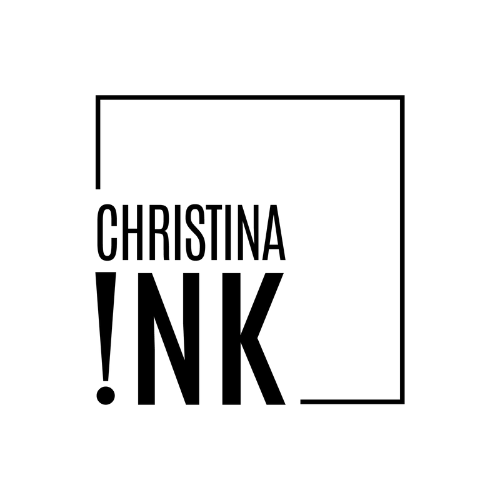

LIKE THIS ARTICLE?